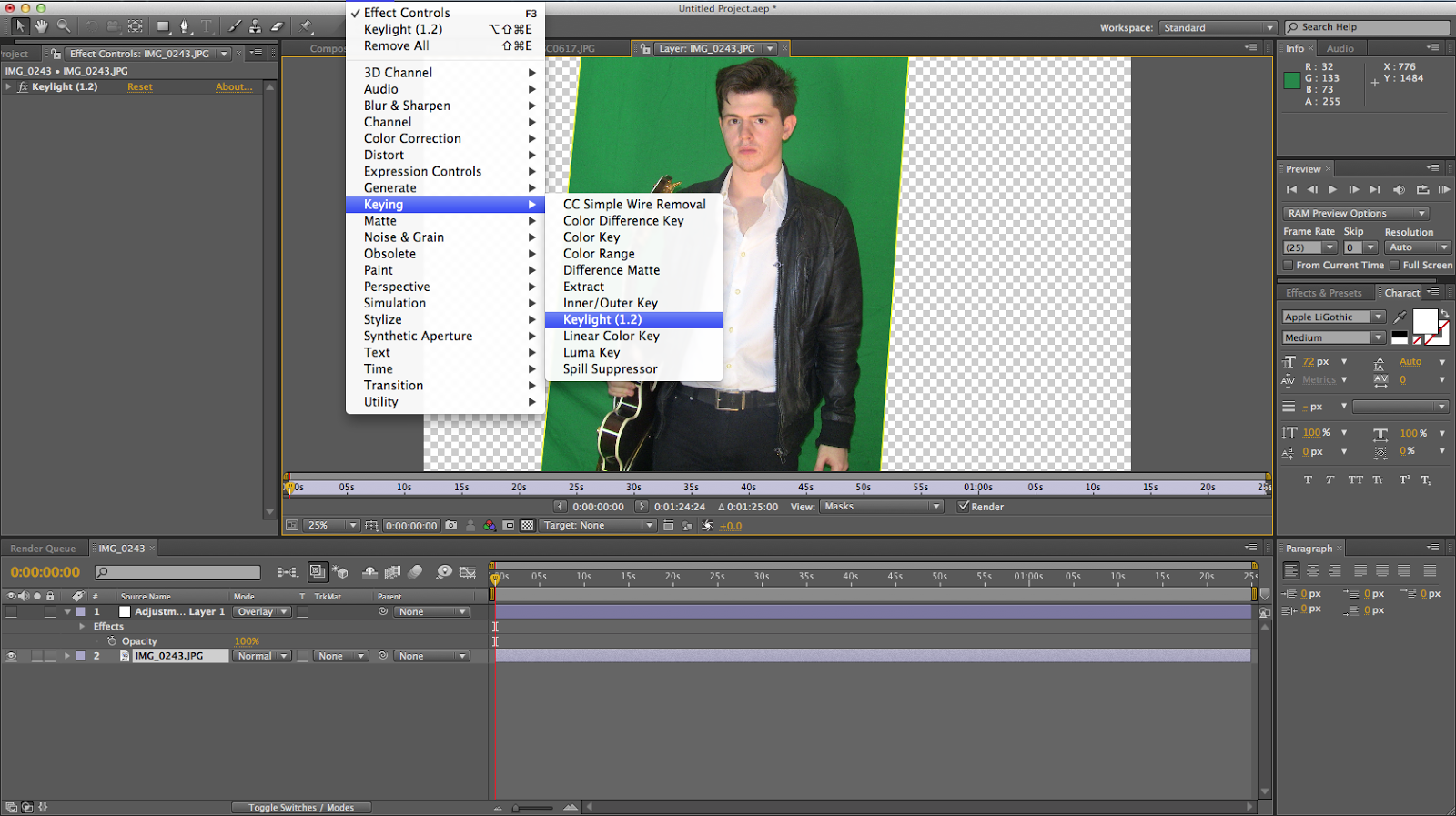 I used after effects to block out the green screen. Firstly, I used the pen tool to crop the image then I clicked on effects on the top bar, keying, followed by the keylight option. This gave me more options to change the image to screen matte and change the lighting using black and white. I then softened the edges to make them clearer. I did this with many different photos and I masked some of them to just get his outline.
I used after effects to block out the green screen. Firstly, I used the pen tool to crop the image then I clicked on effects on the top bar, keying, followed by the keylight option. This gave me more options to change the image to screen matte and change the lighting using black and white. I then softened the edges to make them clearer. I did this with many different photos and I masked some of them to just get his outline.This image shows in the bottom left square how I masked around my actor to make the his message to his fans fit nicely around him.

No comments:
Post a Comment